1. 서론
TypeScript에서는 타입을 지정하는 방식인 type과 interface, 이렇게 2가지 방법이 있다. 2가지 방법은 어떤 차이가 있고 떠 어떤 것을 사용해야 하는지 알아보자.
2. type과 inteface의 공통점
일반적인 사용법은 비슷하다. 하지만 인터페이스는 객체에서만 사용이 가능하다는 점을 볼 수 있다.
또한 두 방법은 인덱스시그니쳐, 함수 타입, 제내릭, 확장이 가능하다.
1) 사용방법
// 타입선언
type NumberType = {
x: number;
y: number;
}
// 인터페이스 선언
interface NumberInterface {
x: number;
y: number;
}
const object1: NumberType = {
x: 10,
y: 5,
}
const object2: NumberInterface = {
x: 20,
y: 10,
}
2) 인덱스 시그니쳐(Index Signiture)
type TestType = {
[key:string]: string
}
interface TestInterFace {
[key:string]:string
}인덱스시그니쳐 참고사이트:
https://developer-talk.tistory.com/297
[TypeScript]인덱스 시그니처(Index Signature) 사용 방법
인덱스 시그니처(Index Signature)이란? 인덱스 시그니처(Index Signature)는 { [Key: T]: U } 형식으로 객체가 여러 Key를 가질 수 있으며, Key와 매핑되는 Value를 가지는 경우 사용합니다. 이번 포스팅에서는
developer-talk.tistory.com
3) 제네릭(Generic)
type GenericType<T> = {
x: T;
y: T;
}
interface GenericInterface <T> {
x: T;
y: T;
}4) 함수타입(Function)
type FunctionType = (x: number) => number;
interface FunctionInterface {
(x: number): number;
}
const Test1: FunctionInterface = (n) => {
if (n === 0) { return 0; }
if (n === 1) { return 1; }
return n * Test1(n - 1);
};
const Test2: FunctionType = (x) => {
if (x === 0) { return 0; }
if (x === 1) { return 1; }
return x * Test2(x - 1);
}
5. 클래스 및 확장
type TestType = {
x: number;
y: number;
};
interface TestInterface {
x: number;
y: number;
}
// Extends
interface ExtendInterface extends TestInterface {
z: number;
}
type ExtendType = TestType & { z: number };
interface TestInterface {
z: number;
}이때 interface는 "extends"를 사용하여 확장하고 type은 "&"을 사용하여 확장한다는 차이점이 있다.
3. type과 inteface의 차이점
1) interface의 선언적 확장(선언 병합)
확장하는 방법에서의 차이도 있지만(interface는 "extends" type은 "&") interface는 선언적 확장이 가능하다는 차이점이 있다.
interface Test {
name: string;
age: number;
}
interface Test {
email: string;
}
const foo: Test = {
name: 'foo',
age: 27,
email: 'testmail@google.com',
};
// error
type Test2 = {
name: string;
age: number;
}
type Test2 = {
email: string;
}
const foo2: Test2 = {
name: 'foo2',
age: 27,
email: 'testmail@google.com',
};위와 같이 동일한 이름을 interface로 선언하여 자동적으로 하므로 합칠 수 있는 것을 선언적 확장이라고 하며 inteface만 가능하다.
참고사이트: https://typescript-kr.github.io/pages/declaration-merging.html
TypeScript 한글 문서
TypeScript 한글 번역 문서입니다
typescript-kr.github.io
2) 복잡한 타입(유니온, 원시값, 템플릿 리터럴, 튜플)의 사용
type AorB = 'A' | 'B';
type Input = {
/* ... */
};
type Output = {
/* ... */
};
interface VariableMap {
[name: string]: Input | Output;
}
type NamedVariable = (Input | Output) & { name: string };
type names = 'firstName' | 'lastName'
type NameTypes = {
[key in names]: string
}
// error
interface NameInterface {
[key in names]: string
}일반적으로 interface는 복잡한 타입(유니온, 원시값, 템플릿 리터럴, 튜플)의 사용과 확장을 할 수 없다.
반면에 type 키워드는 유니온이 될 수도 있고 매핑된 타입 또는 조건부 타입 같은 고급 기능에 활용되기도 한다.
튜플과 배열 타입과 type 키워드를 이용해 더 간결하게 표현할 수 있다.
결론
- 타입과 인터페이스는 각각의 장점이 있기 때문에 상황에 따라 혹은 기호에 따라 선택
- 우선, 속한 팀에서 사용하는 공통의 코드컨벤션에 따라 일관성이 있게 타입과 인터페이스를 선택하여 사용하여야 한다.
- 복잡한 타입을 사용해야 한다면 type을 선택하도록 하고 간단한 객체 타입이라면 interface를 활용하면 좋다.
- api에 대한 타입 선언이 필요하다면 interface를 사용하는 것이 좋다. api가 변경된 될 때 새로운 필드를 병합할 수 있어서 좋다.
- typescirpt 공식문서에서는 일반적인 상황에서는 Interface를 사용하는 것을 추천한다.
참고사이트: https://www.typescriptlang.org/ko/docs/handbook/typescript-in-5-minutes.html
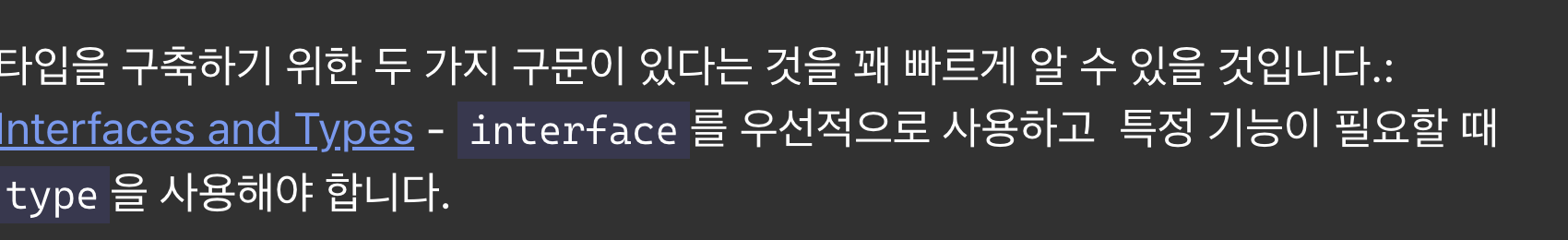
Documentation - TypeScript for JavaScript Programmers
Learn how TypeScript extends JavaScript
www.typescriptlang.org
- 여기서 특정 기능이란 복잡합타입이거나 보다 간결하게 작성하고 싶을 때를 의미하는 것 같다.
- 두 가지의 사용법에 대해 여러 가지 의견이 있다. 선택은 자유~
성능을 위해 interface의 사용?
https://bny9164.tistory.com/48
typescript type과 interface의 차이
typescript를 공부하던 중 어떤 곳에는 type를 쓰고 어떤 곳에는 interface를 써서 정확히 어떤 차이점이 있는지 이해할 수 없었습니다. 그래서 이 부분에 대해 알아보았습니다. interface AnimalInterface { spe
bny9164.tistory.com
React에서는 type이 유리한가?
https://developer-talk.tistory.com/235
[React]TypeScript기반 Type Alias vs interface
이번 포스팅에서는 TypeScript 기반의 React 애플리케이션을 개발할 때, Type을 정의하는 방법을 설명합니다. JavaScript는 다른 프로그래밍 언어와는 다르게 변수 또는 객체를 생성할 때, 타입을 정의하
developer-talk.tistory.com
'프로그래밍 > TypeScript' 카테고리의 다른 글
| [TypeScript] 제네릭(Generic) 사용법 (0) | 2022.08.13 |
|---|